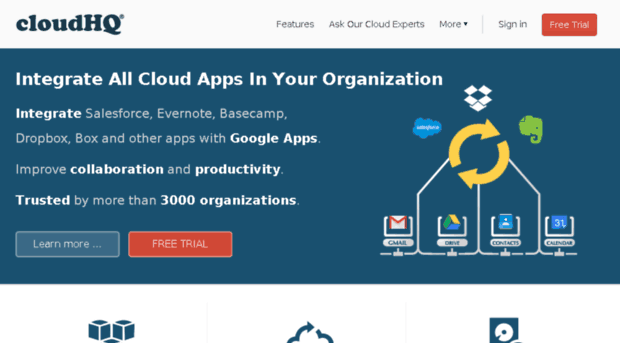After using a typical backup service with my previous Microsoft based laptop, I purchased a Macbook for the first time. I have to admit that although I had said many times that I would never spend that much money on a computer, I am glad I did. There are many things to like about using a Macbook vs the standard Microsoft computer, but that’s for another post.
The one thing that concerned me was the lack of hard drive space on the Macbook. Yes, it’s a solid state drive, which is fantastic, but you are limited on how much data you keep on your laptop. I investigated using iCloud, but their price is double what Google, Dropbox, etc. charge. I had decided that my files needed to be in more than one cloud storage.
So after working through this for 3 weeks, I decided to use Dropbox as my main cloud storage, and then only synch the files that I am currently working on. But I was still left with the need to have another copy of all my files on Dropbox – just having all your files on a cloud service doesn’t insure that you will never lose your files. If Dropbox closed down tomorrow, and they were the only service you used — well, you can see the issue. My solution was to have my Dropbox backed up to another cloud service. I decided to use Google Drive, but how to do the backup?
Along came CloudHQ.
CloudHQ installs as an extension in your Google Chrome browser. It runs in the background at the server level, so there is nothing running on your laptop, using up your cpu resources, as with other backup solutions. I simply set it up to run a synch for my Dropbox to Google Drive. And that’s it.
Now, I continue to use Dropbox as my cloud storage, and in the background, CloudHQ is synching all my files to Google Drive on an ongoing basis. I have it setup that if I were to access and change a file on Google Drive, it would not synch back to Dropbox, but you can set that up if you choose to – I just prefer to work with one system and use the other as a backup.
My older Microsoft computer solution was to run 2 different backup solutions all the time, but computer cpu resources was always an issue. That’s not an issue anymore, thanks to CloudHQ.